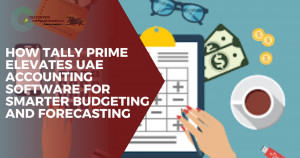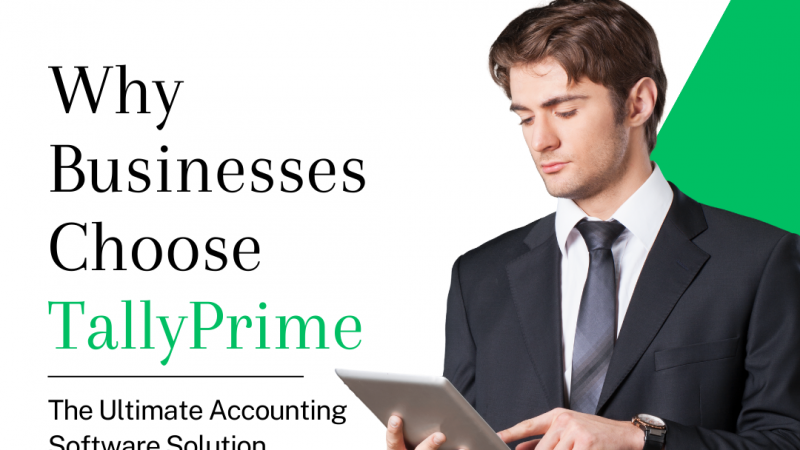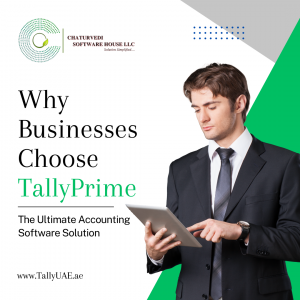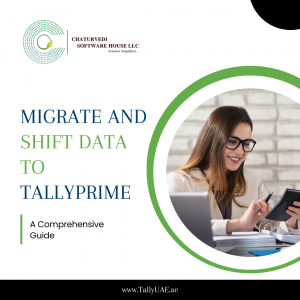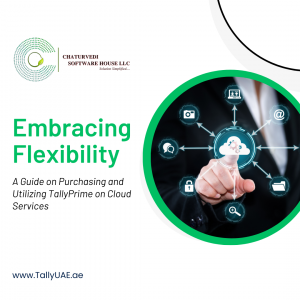What Are Tally Software’s Security Features for Safeguarding Your Business Data?
What Are Tally Software’s Security Features for Safeguarding Your Business Data?
In the digital age, businesses heavily rely on robust software solutions to manage their operations and data efficiently. With increasing concerns about data breaches and unauthorized access, it’s vital to ensure that your business’s sensitive information is well-protected. Tally software, a trusted business management tool, comes equipped with advanced security features designed to safeguard your company’s critical data. This article explores the security features of Tally software, the challenges it addresses, and how it enhances your overall data security.
What Are Tally Software’s Security Features?
Tally software offers a range of security features to ensure your business data remains confidential, accurate, and accessible only to authorized users. Here’s an in-depth look at its key features:
1. User Access Control
Tally’s user access control allows administrators to define data access permissions based on roles and responsibilities within the organization. Employees can only access the information related to their tasks, minimizing risks of data misuse or unauthorized viewing. This structured approach enhances operational efficiency and protects sensitive business data.
2. Data Encryption
One of the most critical aspects of Tally software is its robust encryption system. Business data is encoded in such a way that unauthorized entities cannot access or interpret it. Even if a third party intercepts the data, it remains unreadable without the encryption key, ensuring the confidentiality of sensitive information.
3. Secure Data Storage
Tally employs advanced data storage mechanisms to protect your information from tampering or accidental loss. Data is stored in a secure, encrypted format, reducing vulnerabilities and ensuring that your records remain accurate and intact.
4. Audit Trail
Tally’s audit trail feature creates a detailed log of all transactions and system modifications. This transparency helps businesses monitor user activities, identify discrepancies, and maintain accountability. The audit trail provides a complete overview of system actions, enabling better data governance.
5. Two-Factor Authentication
To enhance security, Tally includes two-factor authentication (2FA), requiring users to verify their identity through two distinct steps. This feature adds an extra layer of protection, significantly reducing the likelihood of unauthorized access and ensuring a stronger security posture.
What Are the Data Security Challenges?
Despite advancements in technology, businesses face several challenges in securing their data. Here are the most common issues:
1. Unauthorized Access
Without proper access controls, sensitive data may fall into the wrong hands. Unauthorized access can lead to data leaks, tarnishing a company’s reputation and financial health.
2. Data Breaches
Data breaches occur when malicious actors exploit vulnerabilities to access, steal, or corrupt sensitive information. Such incidents can lead to significant financial losses, legal implications, and a loss of trust among clients.
3. Insider Threats
Employees or contractors, whether through negligence or malicious intent, can pose risks to data security. Insider threats are often harder to detect and can lead to severe breaches.
4. Compliance Issues
Many industries are subject to strict data protection regulations. Failing to comply with these standards can result in substantial fines, legal action, and damage to the business’s reputation.
5. Integrity Concerns
Data integrity issues arise when records are altered, corrupted, or manipulated. This compromises decision-making processes, potentially leading to operational inefficiencies and financial inaccuracies.
How Tally Software’s Security Features Improve Your Business
Tally software is designed to address these challenges and provide businesses with reliable data security. Here’s how its features make a difference:
1. Enhanced Data Confidentiality
By restricting access through user access control and encrypting data, Tally ensures sensitive information remains confidential. Only authorized personnel can view or manage critical data, reducing the risk of leaks or misuse.
2. Improved Data Integrity
With secure storage mechanisms and audit trails, Tally safeguards the accuracy of your records. Any changes to the system are tracked and recorded, ensuring that data remains trustworthy and reliable.
3. Regulatory Compliance
Tally’s built-in security features help businesses adhere to data protection laws. Compliance becomes seamless, minimizing the risk of legal repercussions and building trust with clients and partners.
4. Reduced Risk of Data Breaches
Through its combination of encryption, two-factor authentication, and secure storage, Tally significantly reduces vulnerabilities. These measures protect your business from potential cyberattacks and insider threats.
5. Operational Confidence
Knowing that your business data is secure allows you to focus on growth and innovation. Tally’s security measures provide peace of mind, letting you prioritize strategic objectives without worrying about data safety.
Real-Life Applications of Tally’s Security Features
Case Study 1: Addressing Unauthorized Access
A retail business faced challenges with unauthorized employees accessing sensitive sales data. By implementing Tally’s user access control, the company restricted access to authorized personnel, improving data security and operational efficiency.
Case Study 2: Mitigating Data Breaches
A manufacturing firm was concerned about data breaches after experiencing a ransomware attack. Tally’s secure data backup and encryption capabilities helped the firm recover its data without paying the ransom, minimizing losses and downtime.
Case Study 3: Achieving Regulatory Compliance
A financial services company leveraged Tally’s audit trail and data encryption features to comply with GDPR regulations. This not only avoided potential penalties but also strengthened client trust in their operations.
Best Practices for Maximizing Tally Software’s Security Features
To fully leverage Tally’s security features, businesses should adopt the following practices:
- Implement Strong Access Policies: Assign roles carefully and review permissions regularly.
- Enable Two-Factor Authentication: Ensure all sensitive accounts use 2FA for added security.
- Conduct Regular Security Audits: Use the audit trail feature to monitor system activities and identify any irregularities.
- Keep Software Updated: Install the latest Tally updates to benefit from new security enhancements.
- Educate Employees: Train your team on data security best practices to reduce risks associated with human error.
Conclusion
Tally software provides a comprehensive suite of security features to address the pressing challenges businesses face in safeguarding their data. From user access control and encryption to audit trails and two-factor authentication, Tally ensures that your data remains confidential, secure, and compliant with regulatory standards. By integrating these features into your operations, you can protect your business from threats, enhance operational efficiency, and focus on long-term growth. Choosing Tally software is a proactive step toward securing your business in an increasingly digital world.