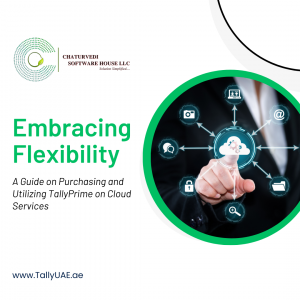Utilizing TallyPrime on Cloud Services
Embracing Flexibility: A Guide on Purchasing and Utilizing TallyPrime on Cloud Services
In the contemporary landscape of business solutions, leveraging cloud services has become instrumental in achieving flexibility and scalability. TallyPrime, a leading accounting software, offers businesses the opportunity to harness its capabilities through cloud services. This guide from Tally Solutions explores the process of purchasing and effectively utilizing TallyPrime on a cloud service.
1. Understanding the Cloud Advantage
Flexibility and Accessibility: Cloud services provide unparalleled flexibility, allowing businesses to access their software and data from any location with an internet connection. This accessibility is particularly advantageous for those with diverse or remote teams.
Scalability and Resource Optimization: Cloud services offer scalable solutions, enabling businesses to adapt their computing resources based on their evolving needs. This scalability ensures optimal resource utilization and cost-efficiency.
2. Purchasing TallyPrime for Cloud Usage
Selecting the Right Plan: When purchasing TallyPrime for cloud usage, businesses can choose from various plans based on their requirements. Consider factors such as the number of users, storage needs, and additional features to select the plan that aligns with your business goals.
Subscription and Licensing: TallyPrime on the cloud operates on a subscription-based model. After selecting a plan, subscribe to the service and obtain the necessary licensing to activate the software on the cloud platform.
3. Deploying TallyPrime on the Cloud
Choosing a Cloud Service Provider: Opt for a reputable cloud service provider that meets the compatibility requirements for TallyPrime. Popular providers include Amazon Web Services (AWS), Microsoft Azure, and Google Cloud Platform.
Installation and Configuration: The cloud service provider typically offers step-by-step guides for installing and configuring software on their platform. Follow these instructions to seamlessly deploy TallyPrime on the chosen cloud infrastructure.
4. Accessing TallyPrime Remotely
Logging into the Cloud Instance: After deployment, users can access TallyPrime remotely by logging into the cloud instance. This can be done through a web browser or dedicated client application provided by the cloud service.
Ensuring Security Measures: Implement robust security measures to safeguard your TallyPrime data on the cloud. This may include multi-factor authentication, encryption protocols, and regular security audits.
5. Leveraging Cloud Features with TallyPrime
Real-Time Collaboration: Cloud-based TallyPrime facilitates real-time collaboration among team members, irrespective of their physical locations. This feature enhances teamwork and ensures that everyone has access to the latest data.
Automatic Updates and Backups: Cloud services often include automatic updates and backups. This ensures that your TallyPrime software is always up-to-date with the latest features and that your data remains secure with regular backups.
Conclusion
In conclusion, the integration of TallyPrime with cloud services offers businesses a dynamic and scalable solution for their accounting needs. From purchasing the right plan to deploying on a chosen cloud platform and leveraging collaborative features, Tally Solutions empowers businesses to embrace flexibility and efficiency in their financial management practices. Make the most of TallyPrime on the cloud and embark on a journey of streamlined and accessible accounting processes.