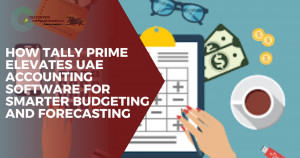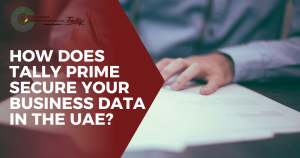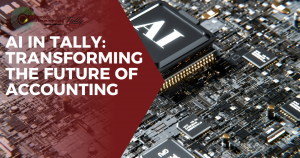ERP Software vs Accounting Software: Key Differences Explained

Running a business with the right tools is very fundamental. Two popular tools businesses use are ERP software and accounting software. The two are necessary in business management but serve a different purpose altogether. If you’re confused about which one your business needs, this guide explains the key differences between them.
What is ERP Software?
ERP is Enterprise Resource Planning. It’s an application that facilitates companies to administer and consolidate all their activities on a single platform. ERP platforms integrate various departments such as finance, sales, inventory, and HR so they can communicate better with each other.
Suppose you have a huge business with many departments working separately. With ERP, the data can be easily shared among departments, and therefore, there will be better communication and better decision-making. ERP is not one department’s tool; it’s a tool to run your entire business from one platform.
What is Accounting Software?
Accounting software, however, is a tool that is particularly used to manage the monetary aspect of your business. It assists you in tracking income, spending, taxes, and other vital financial information.
Using accounting software, you can simply manage such things as invoices, payroll, and financial statements. It’s all about maintaining your business’s financial records organized, correct, and current. In contrast to ERP, accounting software is solely concerned with the finances of the business. Both ERP software and accounting software are highly sought after tools that companies utilize. They are both useful in managing a business, but they are not the same. If you are confused about which one to take home, this guide explains what the difference between them is.
What exactly is ERP?
ERP is an abbreviation for Enterprise Resource Planning. It is a software solution that helps firms to combine all their activities into one system. ERP systems enable many departments, including finance, sales, inventory, and others, to collaborate more efficiently.
Picture a big enterprise with several independent divisions. With ERP, the departments easily share data, which then makes communications go easily and decisions better. So, ERP is never in just one department; it is a tool to run your whole business from one platform.
Accounting software
On the other hand, accounting software is a specialized tool designed for managing your business’s finances, helping you track income, expenses, taxes, and more.
Accounting software easily manages things such as invoices, payroll, and financial reports. It is essentially about keeping a business’s books in order: accurate, and up-to-date. Accounting is the financial focus of a company, and so accounting software just focuses on this side of the business.
Key Differences Between ERP and Accounting Software
Now that we know what each type of software does let’s dive into the key differences between them:
Scope of Use
ERP Software
ERP is a complete solution that covers almost every aspect of a business. It includes modules for finance, HR, sales, inventory, manufacturing, and more. It connects different business functions so everyone is working with the same data.
Accounting Software
Accounting software focuses solely on financial management. It helps you record financial transactions, generate reports, and ensure your books are balanced.
Price
ERP Software
ERP tends to be more expensive because it’s a comprehensive system that covers multiple business functions. It requires more setup time and often needs customization for your business.
Accounting Software
Accounting software is more affordable. It’s focused only on financial management and is quicker to set up, making it a budget-friendly choice for small businesses.
Business Functions
ERP Software
ERP systems enable you to monitor and control all components of your business. It shows how the company is operating in its entirety. Simultaneously, you can observe activities in various departments.
Accounting Software
Accounting software focuses on tracking financial health. It gives you detailed reports on your business’s finances but doesn’t provide a full view of other areas like inventory or HR.
Integration
ERP Software
One of the biggest advantages of ERP software is that it integrates everything. All the departments in your business can work on the same platform and share data instantly.
Accounting Software
Accounting software doesn’t integrate with other departments. Your finance team mainly uses it to handle the business’s accounting needs.
Scalability
ERP Software
ERP is scalable. As your business grows, you can add more modules and features to the system to suit your changing needs.
Accounting Software
Accounting software is more limited in its growth. While it’s great for small businesses, it may not be enough as your company expands and you need to manage more complex processes.
Which one would you select?
So, which one should you choose—ERP or accounting software? It depends on the size of your business and your needs.
Small Business
Small business owners who mostly want help with financial jobs, including payroll, invoicing, and accounting, should use accounting software. It is cost-effective and simple to work. Tally for small business is a prime example of how accounting software can meet all your financial requirements.
Growing Companies and Large Enterprises
ERP software could be the best fit if your company is expanding or you have several departments that have to cooperate. It also simplifies everything and improves decision making.
Final Words
ERP software helps to run the whole business; accounting software deals with finances only. For a small company, accounting software like Tally might be the best match. If, on the other hand, you want a system to handle more than just your finances, enterprise resource planning software could be a better pick.
Both tools have their merits. Therefore, it’s crucial to pick the one best suited to your company’s needs. Whether you go with ERP or accounting software, both will help your business run more smoothly and efficiently.





 Accounting software in UAE
Accounting software in UAE