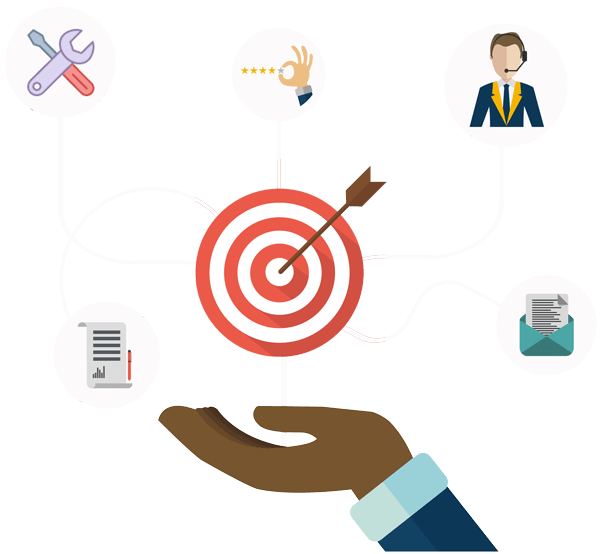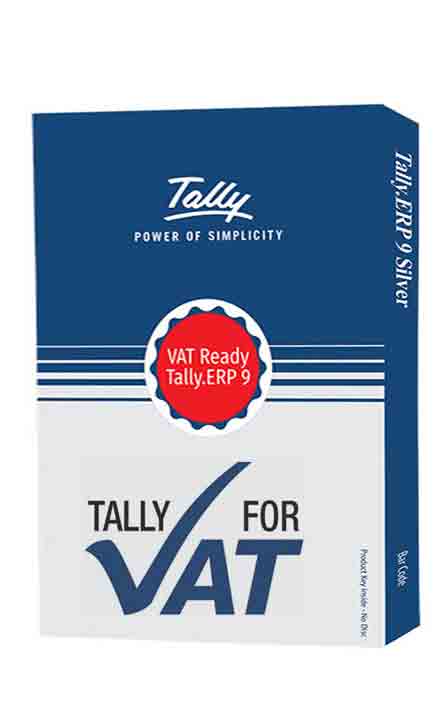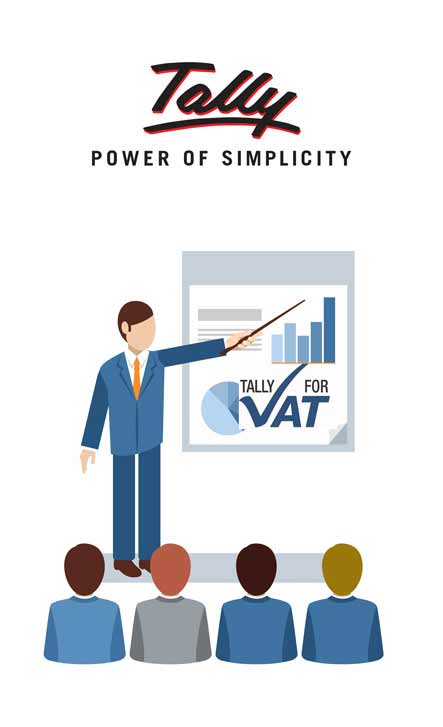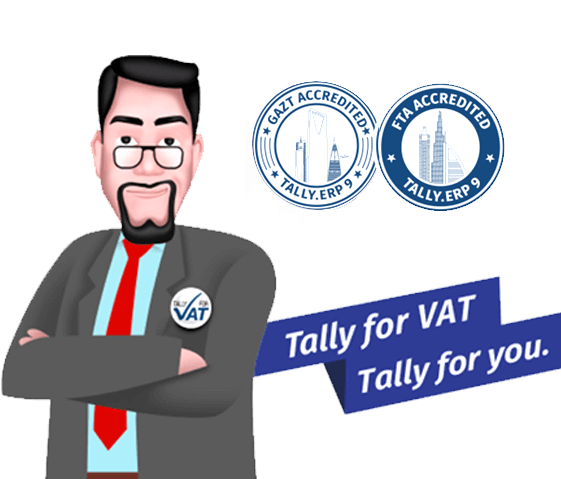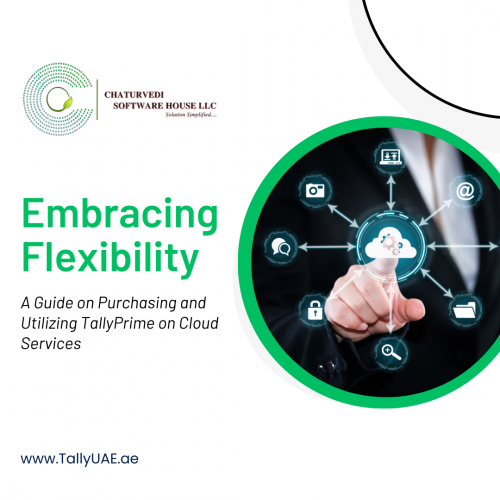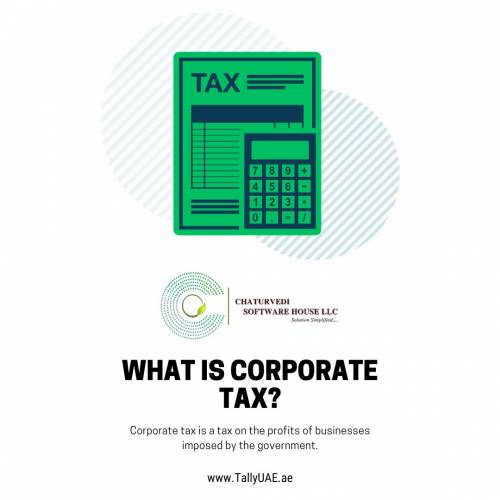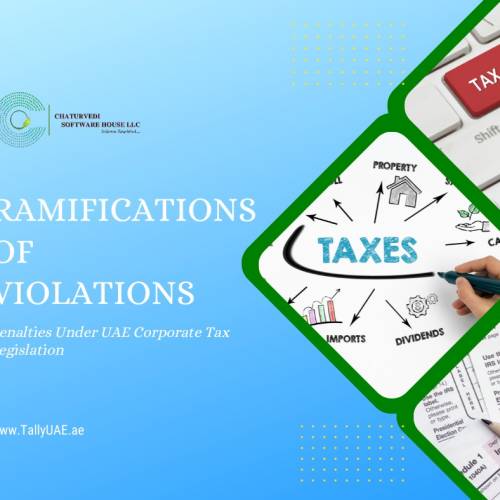Tally Prime
Start producing tax obligation compliant invoices within mins of setup. Take care of discount rates, reverse fees, input tax obligation credit score. Submit Error cost-free VAT return.

Tally Prime Server
Tally Prime Server works with a multi user Tally and also generates brand-new dimensions to concurrency, speed, safety and security and surveillance.

Annual Support Contract
Limitless Remote Assistance, Unlimited Email Assistance, Unlimited Telephonic Assistance, Endless Toll-Free Support,
Fast
Obtain real-time records with simply a click, such as balance sheet, profit & loss statement, stock recap as well as cash flow projection to name a few.
Simple
Install the software, activate license and also start running your business on Tally within minutes. There are no requirements, procedures or set guidelines.
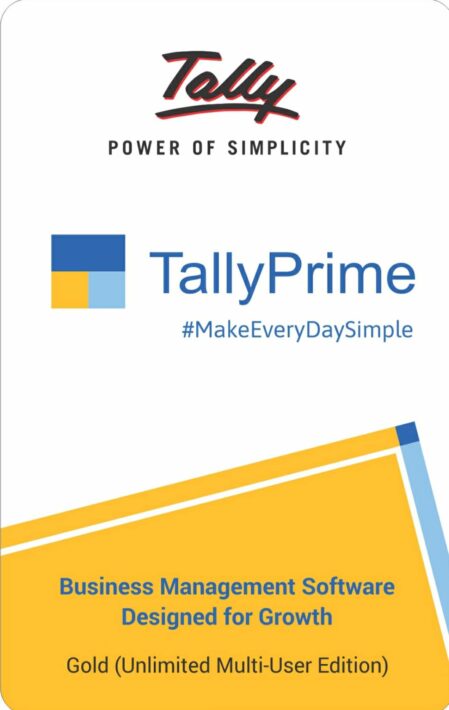
Reliable
Your information is constantly secure, safe and secure and also current. It can not be lost as a result of any kind of abrupt disruptions in the workplace or undependable facilities.
Flexible
TallyPrime adapts to the ways of your organisation. Adaptability is given in regards to simplistic configurations which assist you to run your service in unforeseen scenarios.
Unique Monthly Clients
Monthly Online Inquiries
Customers
Serving GCC Since
Tally UAE
Chaturvedi Software House